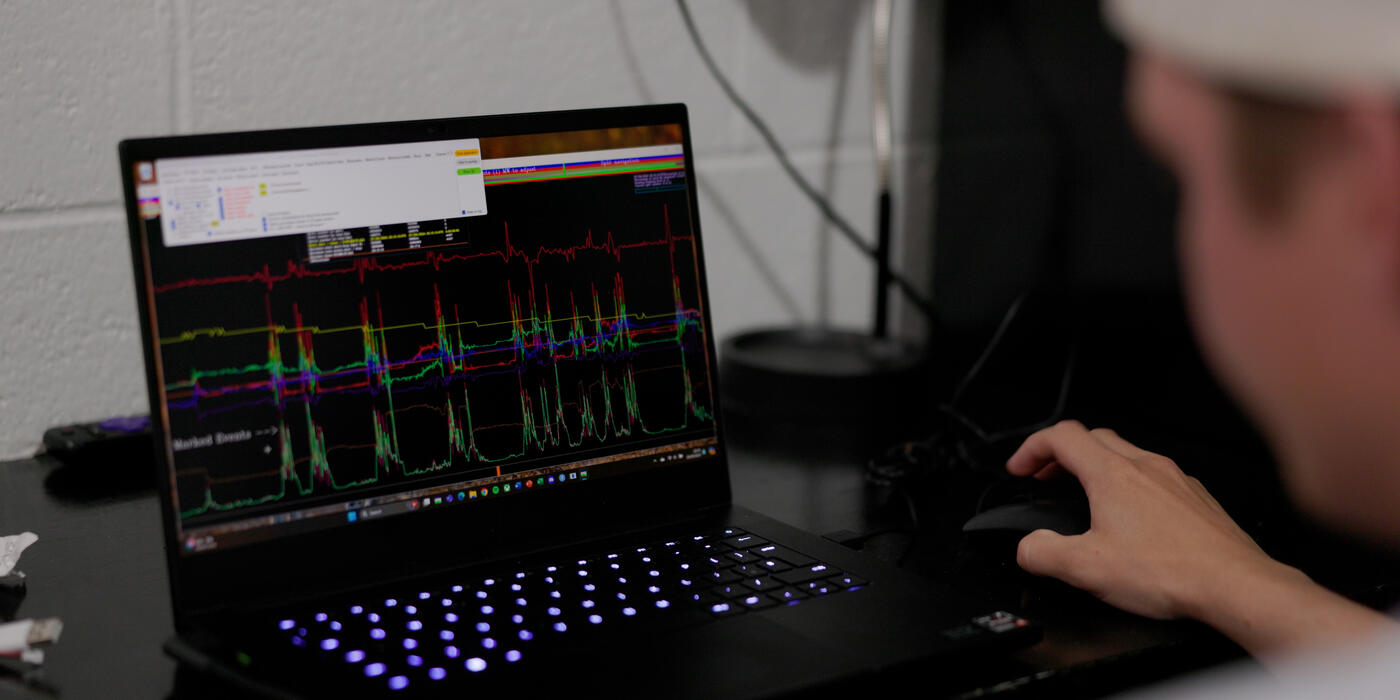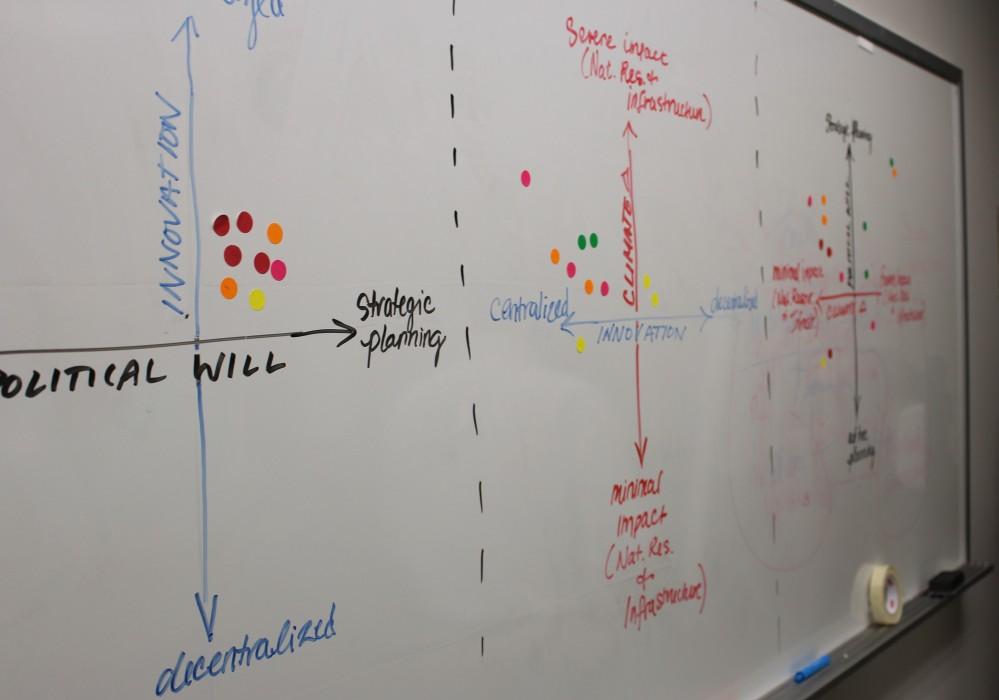DDMT Video Guide: Analyzing Animal Movement with Daily Diary Data
Starting in 2023, Smithsonian Institution’s Great Plains Science Program partnered with Swansea Lab of Animal Movement and Wildbyte Technologies to develop new methods for tracking fine-scale movements and behaviors for prairie dogs and black-footed ferrets. The tools and techniques used during this collaboration are expected to be valuable to a variety of researchers and conservationist studying many different wildlife species. A goal of this project was to ensure that these methods are available to use to other scientists interested in animal movement and behavior. As such, we created a series of video tutorials with instructions on how to use the devices and software packages associated with our research.
Overview of the Video Series
Studying fine-scale animal movement in the wild can generate millions of data points, far more than standard software can handle effectively. To address this, scientists developed a custom tool called Daily Diary Movement Trace—or DDMT—designed specifically to work with high-frequency movement data collected using a device known as the Daily Diary.
DDMT is a powerful program that allows researchers to view and explore detailed data—capturing 40 data points every second over multiple days—to uncover hidden patterns in behavior and movement. This can reveal subtle insights that might otherwise go unnoticed by human observers.
Because DDMT was built by scientists, for scientists, it prioritizes functionality and efficiency over ease of use. This tutorial series helps guide new users through the software. The examples are centered around our research on prairie dogs and black-footed ferrets which aims to better understand the underground burrow systems and behaviors in the wild of these species.
Downloading and Opening DDMT
DDMT is free and open-source software that works with Daily Diary data. This tutorial walks you through how to download DDMT from GitHub and install it on a Windows computer.
Using DDMT’s 2D Graph Tool
DDMT initially displays the data as a time-based plot, with time on the x-axis and movement channels on the y-axis. This tutorial introduces the basic graphing tools to help you spot patterns and understand the raw data visually.
Creating Time Data Offset (TDO) Files
Daily Diary tags don’t automatically sync with other devices, so users need to correct and align the data themselves. This tutorial shows how to create Time Data Offset (TDO) files, which help adjust and clean the data for accurate comparisons across recordings. It also ensures that timestamps and movement traces are consistent.
Marking Events in DDMT
DDMT allows users to flag important events in the data—such as specific behaviors—by assigning markers to points or segments. This tutorial explains how to use the event marking tool to visually highlight key moments in the dataset.
Loading Data into DDMT
DDMT supports several file types. This tutorial shows how to load your data into the software and navigate the first steps of working with it.